Flutter is a popular mobile development framework that has gained traction in the software development industry due to its ability to create high-performance, visually appealing, and feature-rich mobile apps. One of the key features that make Flutter stand out is its ability to handle asynchronous programming seamlessly. Asynchronous programming is essential in building responsive and scalable apps that can handle a variety of input and output operations, including network requests, file I/O, and database operations.
In this article, we’ll explore the concept of asynchronous programming in Flutter, and how to use async methods effectively. We’ll dive into the various types of async methods, including Future, Stream, and async/await, and how they relate to each other. We’ll also provide examples of best practices when working with async methods in Flutter, and how to handle errors and exceptions.
Understanding Asynchronous Programming in Flutter
Asynchronous programming is a programming paradigm that allows a program to execute tasks concurrently, without blocking the main thread. In other words, asynchronous programming enables an app to perform multiple tasks simultaneously, without interfering with user interaction. In Flutter, asynchronous programming is primarily achieved through the use of async methods.
Async methods in Flutter are functions that can be executed asynchronously, allowing the app to execute other tasks while waiting for the completion of a specific task. This is accomplished using two main mechanisms: Futures and Streams. Futures are used to represent a single value that will be available at some point in the future, while Streams represent a sequence of asynchronous events.
Types of Async Methods in Flutter
There are three main types of async methods in Flutter: Future, Stream, and async/await.
Future:
A Future is used to represent a single value that will be available at some point in the future. Futures are used extensively in Flutter for handling asynchronous operations, such as network requests and file I/O. The Future class provides methods for working with asynchronous data, including then(), catchError(), and whenComplete().
Here’s an example of using a Future to retrieve data from an API:
Future<String> fetchData() async {
final response = await http.get(Uri.parse('https://jsonplaceholder.typicode.com/posts/1'));
if (response.statusCode == 200) {
return response.body;
} else {
throw Exception('Failed to load data');
}
}
In the example above, the fetchData() function retrieves data from an API using the http library. The function returns a Future<String>, which is then handled using the await keyword in another async function.
Stream:
A Stream represents a sequence of asynchronous events. Streams are used in Flutter for handling real-time data, such as user input and sensor data. The Stream class provides methods for working with asynchronous events, including listen(), where(), and expand().
Here’s an example of using a Stream to handle user input:
Stream<String> handleUserInput() async* {
final controller = StreamController<String>();
final input = stdin.readLineSync();
controller.add(input);
await Future.delayed(Duration(seconds: 1));
controller.close();
yield input;
}
In the example above, the handleUserInput() function listens to user input using stdin.readLineSync(). The function then creates a StreamController and adds the user input to the stream. The function waits for one second using the Future.delayed() method, then closes the stream and yields the input.
async/await:
The async/await mechanism is a syntactic sugar for working with Futures in Flutter. The async keyword is used to define a function that returns a Future, while the await keyword is used to wait for the completion of a Future before executing the next line of code. The async/await mechanism makes code more readable and easier to write, especially when working with complex asynchronous operations.
Here’s an example of using async/await to retrieve data from an API:
Future<String> fetchData() async {
final response = await http.get(Uri.parse('https://jsonplaceholder.typicode.com/posts/1'));
if (response.statusCode == 200) {
return response.body;
} else {
throw Exception('Failed to load data');
}
}
Future<void> main() async {
final data = await fetchData();
print(data);
}
In the example above, the main() function uses the await keyword to wait for the completion of the fetchData() function before executing the next line of code, which prints the retrieved data.
Best Practices for Working with Async Methods
When working with async methods in Flutter, it’s important to follow best practices to ensure optimal performance and reliability. Here are some best practices to keep in mind:
- Always handle errors and exceptions: Asynchronous operations are prone to errors and exceptions. It’s important to handle them properly to prevent the app from crashing or behaving unpredictably. Use try/catch blocks and error-handling methods, such as catchError() and onError(), to handle errors and exceptions effectively.
- Use the appropriate type of async method: Choose the appropriate type of async method, whether it’s Future, Stream, or async/await, depending on the type of asynchronous operation you’re performing. This will help improve performance and maintainability.
- Avoid blocking the main thread: Asynchronous programming is all about running tasks concurrently without blocking the main thread. Avoid long-running tasks that block the main thread, such as heavy computation or file I/O, and use isolates or background threads to handle them instead.
Conclusion
Asynchronous programming is an essential aspect of developing high-performance and responsive mobile apps in Flutter. Async methods, such as Future, Stream, and async/await, provide a seamless way to handle asynchronous operations, enabling apps to execute tasks concurrently without blocking the main thread. By following best practices and choosing the appropriate type of async method for each asynchronous operation, developers can create robust and scalable mobile apps that meet the demands of today’s users.



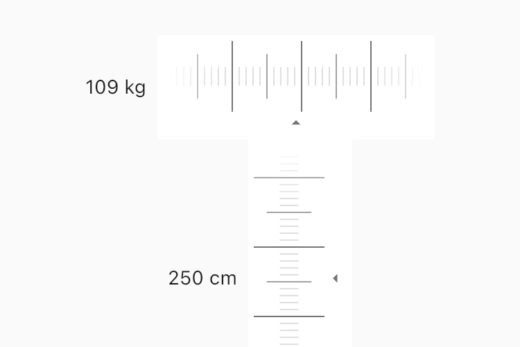
I have a question regarding the use of the FutureBuilder widget with async methods in Flutter. Can you provide some examples of how to use it effectively? Thanks!
I’m new to Flutter and async methods seemed daunting at first. But after reading this article, I have a much better understanding of how they work. The examples were easy to follow, making it a great resource for beginners like me.
Great article! I’ve been using async methods in Flutter for a while now, and they have significantly improved the responsiveness of my apps. It’s amazing how async/await syntax simplifies working with asynchronous operations. I would love to see more examples and best practices in future articles.
As a beginner Flutter developer, I found this article very helpful. The concept of async methods can be a bit confusing at first, but the way you explained it made it much clearer. It’s great to know that Flutter provides powerful tools for managing asynchronous tasks. Looking forward to more tutorials on Flutter development!
I have a question regarding async methods in Flutter. How can I handle errors or exceptions that occur during asynchronous operations? Are there any best practices for error handling? Overall, your article provided a solid introduction to async methods, and I’m excited to dive deeper into Flutter development.
I recently started learning Flutter, and this article on async methods in Flutter was a game-changer for me. The explanations were thorough, and the examples helped me grasp the concepts easily. Now I can handle asynchronous operations with confidence. Thank you!