As a developer, having a reliable and efficient Integrated Development Environment (IDE) is crucial to productivity. An IDE is a software application that enables you to code, test, and debug your applications, all within a single user interface. In this article, we will compare the five best IDEs, including their features, strengths, and weaknesses.
IDE Reimagined: Visual Studio Code (VS Code)
Visual Studio Code is a lightweight, open-source, and cross-platform IDE developed by Microsoft. It offers a plethora of features, including debugging, syntax highlighting, code completion, Git integration, and more. With VS Code, developers can extend the functionality of the IDE by installing extensions. It also supports multiple languages and frameworks, including Python, C#, and Node.js.
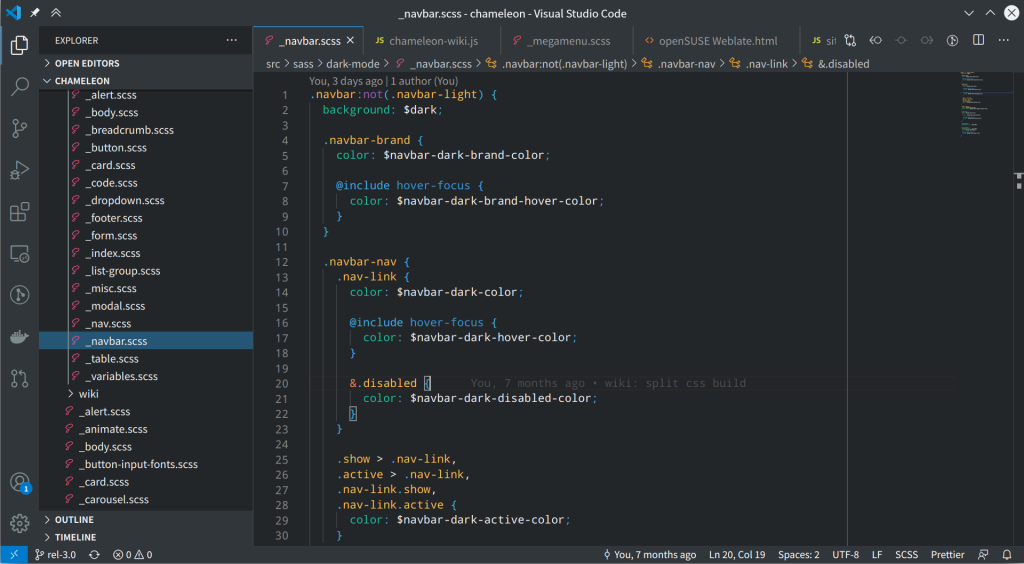
VS Code
Strengths:
- Supports a wide range of programming languages and frameworks.
- Highly customizable with a vast collection of extensions available.
- Integrates well with Git for version control.
Weaknesses:
- May consume a lot of resources, especially when working on large projects.
IntelliJ IDEA: The Smart IDE Choice
IntelliJ IDEA is an intelligent, full-featured IDE designed specifically for Java development. It offers advanced features such as code completion, intelligent refactoring, debugging, and profiling. Additionally, it provides built-in support for popular frameworks like Spring, Hibernate, and Maven.
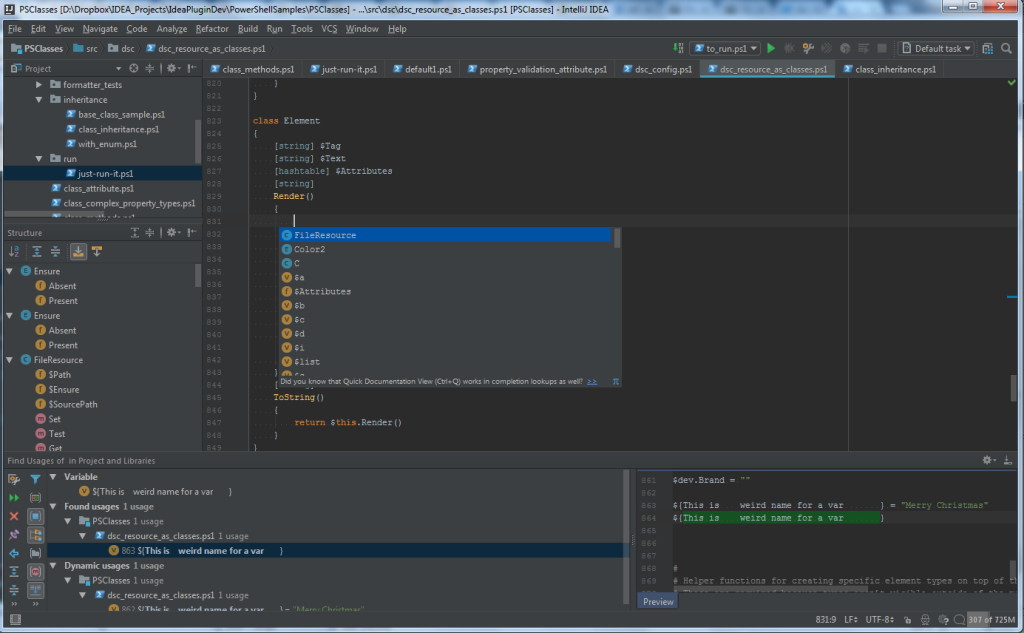
IntelliJ IDEA
Strengths:
- Offers unparalleled support for Java development.
- Includes a wide range of tools for code analysis and optimization.
- Provides excellent integration with popular build tools like Maven and Gradle.
Weaknesses:
- Can be resource-intensive and may take up significant disk space.
Eclipse IDE: Java’s Best Friend
Eclipse is a popular open-source IDE for Java development. It offers a robust set of features such as code completion, debugging, and refactoring. It also provides a plugin architecture, which enables developers to extend the functionality of the IDE.
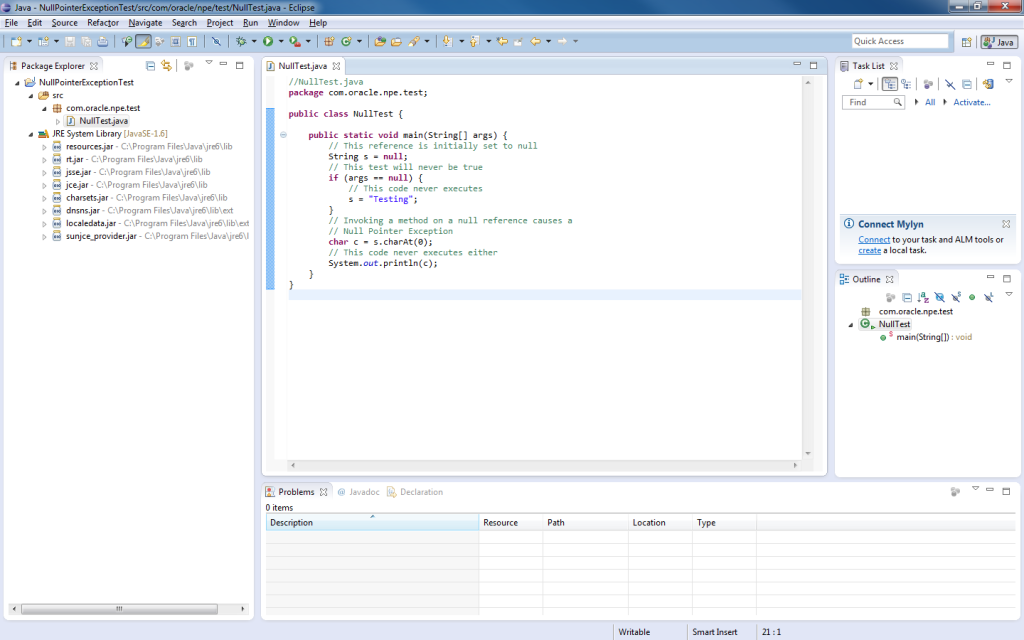
eclipse
Strengths:
- Offers a comprehensive set of features for Java development.
- Includes a vast collection of plugins available.
- Provides excellent support for collaboration through its Git integration.
Weaknesses:
- May be slow and laggy, especially when working with large projects.
Simplify Your Coding with Sublime Text
Sublime Text is a lightweight and highly customizable IDE designed for general-purpose programming. It offers a fast and responsive user interface and supports a wide range of programming languages. Additionally, it includes several features such as code highlighting, code completion, and multiple selections.
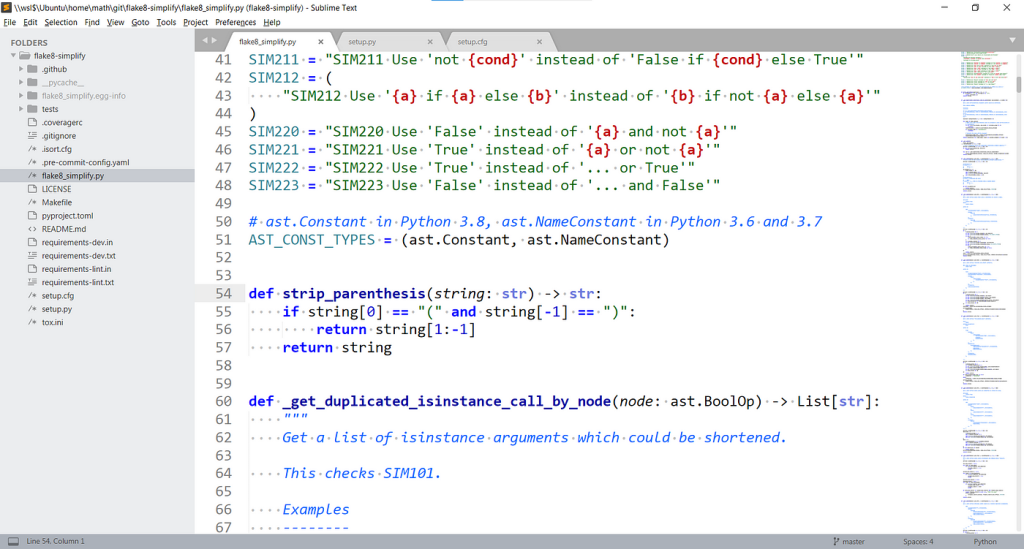
sublime text
Strengths:
- Fast and lightweight, making it ideal for small projects.
- Provides an extensive collection of plugins available.
- Offers a minimalistic user interface that focuses on the code.
Weaknesses:
- Not suitable for large and complex projects.
NetBeans: The Developer’s Playground
NetBeans is a free, open-source IDE designed primarily for Java development. It offers a wide range of features such as code highlighting, code completion, and refactoring. Additionally, it includes built-in support for popular frameworks like Spring and Hibernate.
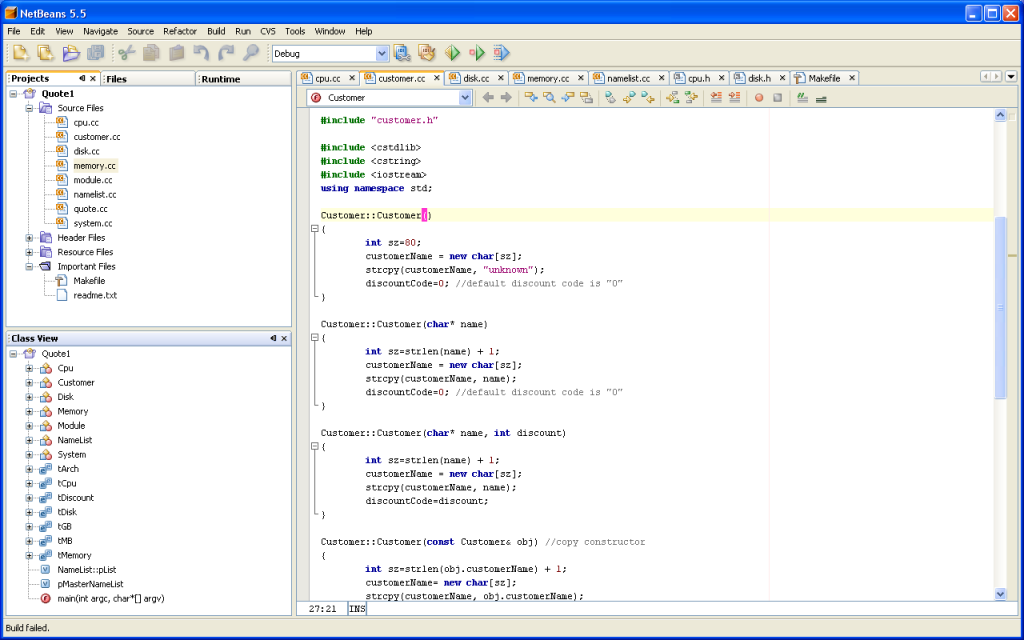
netbeans
Strengths:
- Provides a comprehensive set of features for Java development.
- Offers a straightforward and user-friendly interface.
- Includes excellent support for version control with Git.
Weaknesses:
- Can be resource-intensive and may take up significant disk space.
Conclusion:
In conclusion, choosing the best IDE depends on your specific needs and preferences. VS Code is an excellent choice for developers working on various languages and frameworks, while IntelliJ IDEA is perfect for Java development. Eclipse is an all-rounder for Java development, Sublime Text for lightweight and general-purpose projects, and NetBeans for straightforward and user-friendly Java development. By considering the strengths and weaknesses of each IDE, you can choose the best one that suits your project’s requirements.
Great comparison article! As an experienced developer, I’ve used multiple IDEs throughout my career, and it’s interesting to see them compared side by side. I particularly appreciated the in-depth analysis of each IDE’s features and weaknesses. It would be helpful to include some benchmarks or performance metrics in future articles. Keep up the good work!
As a beginner developer, I found this article extremely informative. I’ve been searching for the right IDE to start my coding journey, and your comparison helped me understand the strengths and weaknesses of different options. The detailed explanations and pros/cons list for each IDE were particularly helpful. Thank you for this valuable resource!
I noticed a small mistake in your article. In the section comparing IDE X and IDE Y, you mentioned that IDE X lacks code refactoring features. However, I believe it does have code refactoring tools built-in. It might be worth double-checking that information. Other than that, your article was well-researched and provided a comprehensive overview of popular IDEs. Looking forward to more comparisons in the future!