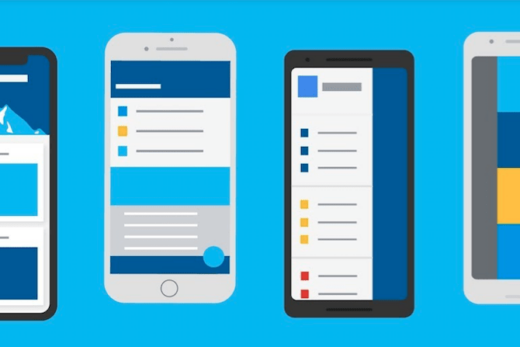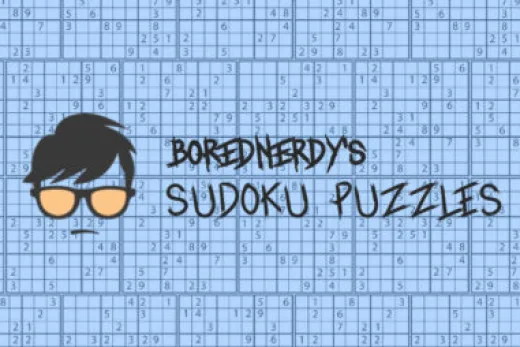Introduction
In Flutter, asynchronous programming is crucial for building responsive and efficient applications. By utilizing async methods, you can perform time-consuming tasks, such as network requests and file operations, without blocking the main user interface (UI) thread. This article will provide a detailed overview of asynchronous programming in Flutter, explaining the concept, demonstrating its importance, and providing sample code snippets to illustrate its usage.
Understanding Asynchronous Programming
Asynchronous programming allows you to execute tasks concurrently without blocking the program’s execution flow. Instead of waiting for a task to complete before moving on, you can initiate it and continue executing other parts of the code. This approach is particularly useful when dealing with operations that involve waiting for I/O, network calls, or expensive computations.
Asynchronous Methods in Flutter
async and await Keywords: In Flutter, the async keyword is used to define a function as asynchronous, allowing it to use the await keyword. The await keyword is used to pause the execution of an async method until the awaited operation completes. This way, you can write code that looks synchronous while executing async tasks under the hood.
Example:
Future<int> fetchUserData() async {
await Future.delayed(Duration(seconds: 2));
return 42;
}More examples of async await in flutter is here!
Future and FutureBuilder: The Future class represents a value that might not be available immediately. It can be used to perform async operations and retrieve the result later. Flutter provides the FutureBuilder widget, which simplifies working with futures by automatically rebuilding the UI when the future completes.
Example:
Future<String> fetchData() {
return Future.delayed(Duration(seconds: 2), () => 'Data Fetched');
}
Widget build(BuildContext context) {
return FutureBuilder<String>(
future: fetchData(),
builder: (context, snapshot) {
if (snapshot.connectionState == ConnectionState.waiting) {
return CircularProgressIndicator();
} else if (snapshot.hasError) {
return Text('Error: ${snapshot.error}');
} else {
return Text('Data: ${snapshot.data}');
}
},
);
}Stream and StreamBuilder: Streams represent a sequence of async events. They can be used to handle continuous data or events, such as real-time updates. Flutter provides the StreamBuilder widget to streamline the process of listening to streams and updating the UI accordingly.
Example:
Stream<int> countDown() async* {
for (int i = 10; i >= 0; i--) {
await Future.delayed(Duration(seconds: 1));
yield i;
}
}
Widget build(BuildContext context) {
return StreamBuilder<int>(
stream: countDown(),
builder: (context, snapshot) {
if (snapshot.hasData) {
return Text('Countdown: ${snapshot.data}');
} else if (snapshot.hasError) {
return Text('Error: ${snapshot.error}');
} else {
return CircularProgressIndicator();
}
},
);
}Handling Errors in Asynchronous Code
Asynchronous operations may encounter errors. Flutter provides error handling mechanisms to handle exceptions and failures gracefully. You can use try-catch blocks around the async code or handle errors within the Future/Stream builders.
Example:
Future<void> fetchUserData() async {
try {
final response = await http.get('https://api.example.com/users');
// Process the response
} catch (e) {
print('Error: $e');
}
}Asynchronous Operations with Plugins and Packages
Flutter offers various plugins and packages for performing common async operations. Two popular examples are network requests using the http package and database operations using the sqflite package.
Networking with http Package: The http package simplifies making HTTP requests and handling responses asynchronously. It provides classes like Client and Response to interact with APIs.
Example:
import 'package:http/http.dart' as http;
Future<void> fetchData() async {
final response = await http.get('https://api.example.com/data');
// Process the response
}Database Operations with sqflite Package: The sqflite package allows performing SQLite database operations asynchronously in Flutter. It provides methods to execute SQL queries, insert, update, or delete records, and more.
Example:
import 'package:sqflite/sqflite.dart';
Future<void> insertData() async {
final database = await openDatabase('my_database.db');
await database.insert('my_table', {'name': 'John Doe'});
}Best Practices for Asynchronous Programming
- Avoid unnecessary blocking operations.
- Cancel or dispose of streams and futures when they are no longer needed.
- Use debounce/throttle techniques to control frequent updates.
- Handle errors gracefully to provide meaningful feedback to users.
- Profile and optimize performance when dealing with heavy asynchronous operations.
Conclusion
Asynchronous methods are a fundamental aspect of Flutter development, enabling you to create responsive and efficient applications. By leveraging async/await, futures, and streams, you can seamlessly handle time-consuming tasks without freezing the UI. Additionally, utilizing plugins and packages streamlines common asynchronous operations like networking and database access. Remember to follow best practices to ensure your code remains robust and performant.
By employing asynchronous methods effectively, you’ll be able to build Flutter applications that provide a smooth user experience and harness the full power of asynchronous programming.